Install android market (play store) on the x1
1)Download the market installer zip
2)Extract the market installer folder to a directory on the tab
3)Navigate to that directory using any file manager app
3)Install the apk files in this folder in numerical order. ie;
GoogleServicesFramework-signed.apk first then OneTimeInitializer-signed.apk then SetupWizard-signed.apk then com.android.vending-3.1.3-signed.apk4)Reboot device after all the installations and you are doneAfter the install and account setup connect the tab to your wifi and leave the market open for some time and it will automatically update to the latest version Note:If this method doesn't work here is an alternative method
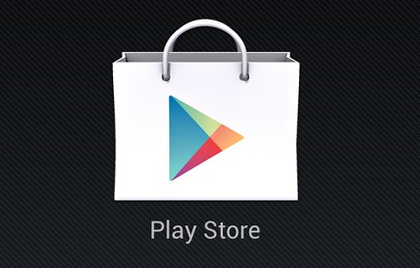

thank you friend its really working on my HCL ME U1 tab thankkkkkkkkkkkkkkkkkkkk uuuuuuuuuuuuuuuuuuuuuu soooooooooooooooooooooooooooooooooooooo muchhhhhhhhhhhhhhhhhhhhhhhhh
ReplyDeletecan you help me plzzz
Deletethe first one and the last one's weren't installing
ReplyDeleteit said the file already exists
thanks bro working on hcl me u1
ReplyDeleteits really workin
ReplyDeletethanxx a lot!!!!!!
Amazing .....thanks alot ..ur a Champions !!!!
ReplyDeleteCheers !!!
it really works............thanxxxxxxxxxx a lot
ReplyDeleteit is not downloading apps on my x1.
ReplyDeleteit keeps on waiting but download doesn't start
It seriously works....thanks a lot dude...
ReplyDeletebhaion apne tablet ko pass wale service center la jayan
ReplyDeleteor wo aap a tablet mein
GOOGLE PLAY
install kar deinga kitna asaan .
papu bhai aap ka bhai
ReplyDeletejawab zaroor likhe !
ReplyDelete